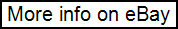replacement

Replacement 3 Stage Big Blue Whole House Water Filter Kit + KDF 85 (4.5 x 20)

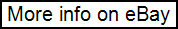
Set of 3 Replacement Filters with KDF 85 Media. Filters are by LiquaGen Water. Not cheap imported filters. Stage: 5 MICRON SEDIMENT FILTERS NSF CERTIFIED. Grade Polypropylene (PP) as material, the filter cartridge contains no wetting agents, solvents, antistatic agents or binders. The surface layer of the filter cartridge is designed to be low density to assure the high dirt-holding capability, while the inner layer is higher density to keep the accurate micron rate to stop small particles. Then density type is 30% higher filtration effect then the general type. Stage: 5 MICRON ACTIVATED CARBON BLOCK WATER FILTER CARTRIDGE NSF CERTIFIED. For Chlorine, taste, odor reduction. 100% Coconut shell carbon. Recommended flow (max) 8GPM. CERTIFIED AND TESTED UNDER NSF/ANSI STANDARD 42. Stage: UDF Carbon FILTER 4.5″ X 20″. Water filter that is both quality made and of competitive cost. This carbon water filter is used to effectively remove organic compounds like chlorine, VOCs, odor, and radon from water, while also improving its overall taste. This 20 UDF Carbon filter is manufactured with high quality coconut shell carbon, resin, and KDF, and can be used for under sink applications or as a replacement cartridge for the Liquatec UDF-20BP, Pentek 155249-43, or Watts GAC-BB-20. Premier 20 Big Blue UDF Carbon Water Filter Cartridge (UDF-20BP H) specifications. Filter media: UDF Carbon. Working Pressure: 125 PSI. Working Pressure: 20 PSI. Chlorine, Taste, & Odor Removal. Maximum Working Pressure 125PSI. Maximum Working Temperature 100 °F. Do not use where the water is microbiologically unsafe or of unknown quality without adequate disinfection before or after the unit. Turn off water supply. Press res pressure-relief button (if present). Removal large o-ring, wipes clean, and set aside. Discard used filter cartridge. Wash housing with dish soap warm water using a nonabrasive sponge or cloth. Lubricate o-ring with clean silicone grease. Insert o-ring in groove. Insert new filter cartridge. Screw housing onto the cap and hand-tighten. Make sure cap standpipe slip into cartridge. A carbon cartridge may contain carbon fines (very fine black powder). After installation, flush cartridge for 10 minutes, wait an hour, then flush again for 10 minutes before using the water. It is recommended that you run the tap at least 20 seconds prior to using for water for drinking or cooking purposes. Do not use with water that is microbiologically unsafe or of unknown quality without adequate disinfection before or after the system. Protect against freezing to prevent cracking of the filter and water leakage. To prevent costly Repairs or possible water damage the sump of plastic housing must be replaced every five years for clear, and ten years for opaque. If sump is older than recommended, replace immediately. Date sump for reference and indicate replacement date. Benefits of KDF 85. Removes or reduces iron and hydrogen sulfide from your water supply. Controls bacteria, fungi, scale and algae. Remove up to 99% of water-soluble lead, mercury, nickel, chromium, and other dissolved metals. KDF 85 process media is made of high purity copper-zinc granules that reduce contaminants in water using oxidation/reduction (redox) reaction. KDF85 is highly efficient and tank size requirements are modest for more economical system engineering and installation. The item “Replacement 3 Stage Big Blue Whole House Water Filter Kit + KDF 85 (4.5 x 20)” is in sale since Monday, June 10, 2019. This item is in the category “Business & Industrial\Restaurant & Food Service\Bar & Beverage Equipment\Commercial Water Filtration\Water Filter Cartridges”. The seller is “liquagen” and is located in Corona, California. This item can be shipped to United States.
- Non-Domestic Product: No
- Model: LGBB85
- Modified Item: No
- Custom Bundle: No
- Filter Type: Chlorine
- MPN: Does Not Apply
- Micron Rating: 5
- Brand: LiquaGen
- Equipment Type: Whole House
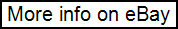
Replacement SimplySoft 600,000 Gal Whole House Salt-Free Water Softener Filter

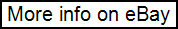
This is the replacement tank for the Aquasana SimplySoft Whole House Salt-Free Water Softener (EQ-AST-WH-R). Protect your home appliances and plumbing from the adverse effects of iron and scale buildup and extend the life of your washing machine, water heater, dishwasher and other appliances. Aquasana SimplySoft is better than just a softener. Unlike salt-based softeners, SimplySoft won’t demineralize your water by chemically removing minerals nor will it put excess salt or chemical waste into our environment. SimplySoft uses advanced NSF Certified NAC salt-free softening technology to naturally and safely reduce scale buildup in hard water without the use of salt or chemicals. Extends life of pipes and appliances by reducing harmful effects of scale buildup. Does not require electricity, drainage for wastewater, or complicated salt replacement. Low maintenance – long lasting systems are easy to replace and last 6-years. Replaces the EQ-AST-WH SimplySoft whole house salt-free softener. : 46 Color Family: Blues Features: No additional features Includes: Installation kit Product Weight lb. If you are not happy with your item please return it in the original packaging with all tags attached within 30 days. Our policy is to provide complete satisfaction with the product. We provide open, honest, prompt and clear communication with our buyers. The digital images we display have the most accurate color possible. However, due to differences in computer monitors, we cannot be responsible for variations in color between the actual product and your screen. These items are created according to the specifications of the US Electrical Standards and codes. Also we assume no responsibility if the item malfunctions or causes an accident because you tried to use the product with foreign electrical standards. The Use with a converter or any other voltage transforming device is at your own Risk. Please Note: Products are designed and rated for use in the US using 120V current. With or without a transformer, this product is not recommended for use outside the US. The item “Replacement SimplySoft 600,000 Gal Whole House Salt-Free Water Softener Filter” is in sale since Tuesday, December 12, 2017. This item is in the category “Home & Garden\Home Improvement\Plumbing & Fixtures\Water Filters”. The seller is “gianthomesupplies” and is located in Whitestone, New York. This item can be shipped to United States, Canada, United Kingdom, Denmark, Romania, Slovakia, Bulgaria, Czech republic, Finland, Hungary, Latvia, Lithuania, Malta, Estonia, Australia, Greece, Portugal, Cyprus, Slovenia, Japan, China, Sweden, South Korea, Indonesia, Taiwan, South africa, Thailand, Belgium, France, Hong Kong, Ireland, Netherlands, Poland, Spain, Italy, Germany, Austria, Israel, Mexico, New Zealand, Singapore, Switzerland, Norway, Saudi arabia, Ukraine, United arab emirates, Qatar, Kuwait, Bahrain, Croatia, Malaysia, Brazil, Chile, Colombia, Costa rica, Panama, Trinidad and tobago, Guatemala, Honduras, Jamaica.
- Brand: Aquasana
- MPN: THD-AST-WH-R
- Model: THD-AST-WH-R
- UPC: 0816749011364
- EAN: Does not apply
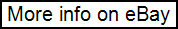
Replacement 3 Stage Big Blue Whole House Water Filter Kit + KDF 85 (4.5 x 20)

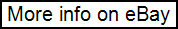
Set of 3 Replacement Filters with KDF 85 Media. Filters are by LiquaGen Water. Not cheap imported filters. Stage: 5 MICRON SEDIMENT FILTERS NSF CERTIFIED. Grade Polypropylene (PP) as material, the filter cartridge contains no wetting agents, solvents, antistatic agents or binders. The surface layer of the filter cartridge is designed to be low density to assure the high dirt-holding capability, while the inner layer is higher density to keep the accurate micron rate to stop small particles. Then density type is 30% higher filtration effect then the general type. Stage: 5 MICRON ACTIVATED CARBON BLOCK WATER FILTER CARTRIDGE NSF CERTIFIED. For Chlorine, taste, odor reduction. 100% Coconut shell carbon. Recommended flow (max) 8GPM. CERTIFIED AND TESTED UNDER NSF/ANSI STANDARD 42. Stage: UDF Carbon FILTER 4.5″ X 20″. Water filter that is both quality made and of competitive cost. This carbon water filter is used to effectively remove organic compounds like chlorine, VOCs, odor, and radon from water, while also improving its overall taste. This 20 UDF Carbon filter is manufactured with high quality coconut shell carbon, resin, and KDF, and can be used for under sink applications or as a replacement cartridge for the Liquatec UDF-20BP, Pentek 155249-43, or Watts GAC-BB-20. Premier 20 Big Blue UDF Carbon Water Filter Cartridge (UDF-20BP H) specifications. Filter media: UDF Carbon. Working Pressure: 125 PSI. Working Pressure: 20 PSI. Chlorine, Taste, & Odor Removal. Maximum Working Pressure 125PSI. Maximum Working Temperature 100 °F. Do not use where the water is microbiologically unsafe or of unknown quality without adequate disinfection before or after the unit. Turn off water supply. Press res pressure-relief button (if present). Removal large o-ring, wipes clean, and set aside. Discard used filter cartridge. Wash housing with dish soap warm water using a nonabrasive sponge or cloth. Lubricate o-ring with clean silicone grease. Insert o-ring in groove. Insert new filter cartridge. Screw housing onto the cap and hand-tighten. Make sure cap standpipe slip into cartridge. A carbon cartridge may contain carbon fines (very fine black powder). After installation, flush cartridge for 10 minutes, wait an hour, then flush again for 10 minutes before using the water. It is recommended that you run the tap at least 20 seconds prior to using for water for drinking or cooking purposes. Do not use with water that is microbiologically unsafe or of unknown quality without adequate disinfection before or after the system. Protect against freezing to prevent cracking of the filter and water leakage. To prevent costly Repairs or possible water damage the sump of plastic housing must be replaced every five years for clear, and ten years for opaque. If sump is older than recommended, replace immediately. Date sump for reference and indicate replacement date. Benefits of KDF 85. Removes or reduces iron and hydrogen sulfide from your water supply. Controls bacteria, fungi, scale and algae. Remove up to 99% of water-soluble lead, mercury, nickel, chromium, and other dissolved metals. KDF 85 process media is made of high purity copper-zinc granules that reduce contaminants in water using oxidation/reduction (redox) reaction. KDF85 is highly efficient and tank size requirements are modest for more economical system engineering and installation. Personal checks may be held until cleared. The item “Replacement 3 Stage Big Blue Whole House Water Filter Kit + KDF 85 (4.5 x 20)” is in sale since Tuesday, August 16, 2016. This item is in the category “Business & Industrial\Restaurant & Food Service\Bar & Beverage Equipment\Water Filtration”. The seller is “liquagen” and is located in Corona, California. This item can be shipped to United States.
- Model: LGBB85
- Modified Item: No
- Custom Bundle: No
- MPN: Does Not Apply
- Brand: LiquaGen
- Non-Domestic Product: No
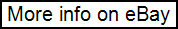
1.5 CU FT Replacement NSF Whole House Coconut Carbon Media


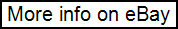
REPLACEMENT RATED CARBON MEDIA FOR WHOLE HOUSE SYSTEMS. OR USE FOR REFILLABLE CARTRIDGES. Periodically, you are going to have to replace the media in your system. It may be years down the road if you have a new one, but you might want to know how. It’s fairly easy to do, and a great DIY project. It’s not rocket science! If you have an older system that is not performing like it used to, it is time to change the media. They last much much longer than that, unless you’ve abused it, or the threads are damaged, it is generally not an item that needs to be replaced. Do inspect it carefully though. The two things that can go wrong is, as we mentioned, media that is exhausted, or your control valve is malfunctioning. First of all, turn on the water by-pass valve on your system so that you can work on it. You will want to relieve the water pressure still in the unit, turn the control to “backwash” for 30 secs, so the system purges some water and pressure. There should be no water coming out of the drain after the first few seconds if your by pass valve is on. Put the control back into service mode. Unplug the electricity, remove the pipe fittings to your unit. Once your filter is free from your plumbing, unscrew the control valve. You will probably need someone to hold the unit while you unscrew it. Once it unscrews, you will notice that it is attached to the distributer/riser tube. This tube is attached to the control valve by an o-ring, so pull up on it. If the tube comes up with it, don’t worry, just grab on to it and separate them. Put the control valve away from where you are working. You don’t want to get media or dirt into it. The unit is heavy with water and media. You may want to move it, in which case, siphon the water out. If your distribution/ riser tube is not too far out of the tank, insert a lenght of hose down the tube to siphon out the water. With the tank now considerably lighter, pull out the distributor/riser tube and dump out the old media and dispose of properly. Clean out your media tank. Wash it with a bleach solution. If your media needed to be replaced because of fouling, this is especially important. Don’t forget to clean the distributor/riser tube as well. Once it’s clean and dry, we are ready to rebuild. Center your distributer/riser tube in the tank. There is a shallow indentation at the bottom of the tank it fits in. The bulb part goes in the bottom! Cover the opening of the distributer/riser tube with a plug or a piece of plastic securely rubber-banded to the tube. You DO NOT want any of the media in that tube, it will find it’s way into the control valve and cause it to malfunction. Now you are ready to rebed the filter. Use a funnel and add the media to the tank. Keeping the distributer/riser tube centered. It may be easier to add it slowly, rather than pouring it directly from the heavy bag. The media is never the entire depth of the tank, there is always at least half to a third empty space to provide plenty of room for backwashing. Some media like Filtersorb will be even less. When you’ve added all the media to the tank, clean off the protective cap/cover on your distributer/riser tube, and then remove it. Put a little food grade silicone grease on the O-ring in your control valve, the one that holds the distributer/riser tube in place. Insert the control head on to the riser tube and push down so it forms a nice seal. Screw the control valve back on, attach your plumbing, and plug in the control valve. Open a faucet down stream from the filter to purge the air that will be in the system from the newly rebuilt filter. Turn on the water S-L-O-W-L-Y to the filter, take your time. The water may be discolored, especially if it’s carbon that you’ve replaced. The purging air will be noisy… Don’t freak out! Once all the air is purged, let it sit for a few hours or overnight. It’s OK to keep using water during this time, you’ll see some discoloration, but it’s just aesthetics. Now it’s time to put it through a back wash cycle to remove media dust, and if it’s softener media or other media that needs to be regenerated, this is the time to do it. Make sure you have a faucet opened downstream in case there is still some trapped air in the system. Put the filter through an entire cycle to clean it all up and to regenerate. With a carbon filter, there will still be some residual carbon fines in the water for a few days after a backwash, again, that’s normal. Make sure the valve is working correctly and there are no leaks. Please keep all your package in addition to the products. International Buyers Please Note. We do not mark merchandise values below value or mark items as “gifts” – US and International government regulations prohibit such behavior. (REVERSE OSMOSIS) DRINKING WATER SYSTEM. Drinking Water System when installed and operated within recommended parameters, with the exceptions stated below. How Long Does The Coverage Last? Drinking Water System that is damaged because of neglect, misuse, alterations accident, misapplication, physical damage, or damage caused by fire, acts of God, freezing or hot waters or similar causes. The item “1.5 CU FT Replacement NSF Whole House Coconut Carbon Media” is in sale since Saturday, June 04, 2016. This item is in the category “Home & Garden\Kitchen, Dining & Bar\Small Kitchen Appliances\Water Filters”. The seller is “waterproshop.usa” and is located in Cypress, California. This item can be shipped to United States, Canada, United Kingdom, Denmark, Romania, Slovakia, Bulgaria, Czech republic, Finland, Hungary, Latvia, Lithuania, Malta, Estonia, Australia, Greece, Portugal, Cyprus, Slovenia, Japan, China, Sweden, South Korea, Indonesia, Taiwan, South africa, Thailand, Belgium, France, Hong Kong, Ireland, Netherlands, Poland, Spain, Italy, Germany, Austria, Israel, Mexico, New Zealand, Philippines, Singapore, Switzerland, Norway, Saudi arabia, Ukraine, United arab emirates, Qatar, Kuwait, Bahrain, Croatia, Malaysia, Brazil, Chile, Colombia, Costa rica, Dominican republic, Panama, Trinidad and tobago, Guatemala, El salvador, Honduras, Jamaica.
- Brand: Water Pro Shop
- MPN: Does Not Apply
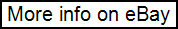
Replacement 2 CU FT Coconut Carbon Media for Whole House Water Filter Systems

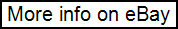
REPLACEMENT CARBON MEDIA FOR WHOLE HOUSE SYSTEMS. OR USE FOR REFILLABLE CARTRIDGES. Periodically, you are going to have to replace the media in your system. It may be years down the road if you have a new one, but you might want to know how. It’s fairly easy to do, and a great DIY project. It’s not rocket science! If you have an older system that is not performing like it used to, it is time to change the media. They last much much longer than that, unless you’ve abused it, or the threads are damaged, it is generally not an item that needs to be replaced. Do inspect it carefully though. The two things that can go wrong is, as we mentioned, media that is exhausted, or your control valve is malfunctioning. First of all, turn on the water by-pass valve on your system so that you can work on it. You will want to relieve the water pressure still in the unit, turn the control to “backwash” for 30 secs, so the system purges some water and pressure. There should be no water coming out of the drain after the first few seconds if your by pass valve is on. Put the control back into service mode. Unplug the electricity, remove the pipe fittings to your unit. Once your filter is free from your plumbing, unscrew the control valve. You will probably need someone to hold the unit while you unscrew it. Once it unscrews, you will notice that it is attached to the distributer/riser tube. This tube is attached to the control valve by an o-ring, so pull up on it. If the tube comes up with it, don’t worry, just grab on to it and separate them. Put the control valve away from where you are working. You don’t want to get media or dirt into it. The unit is heavy with water and media. You may want to move it, in which case, siphon the water out. If your distribution/ riser tube is not too far out of the tank, insert a lenght of hose down the tube to siphon out the water. With the tank now considerably lighter, pull out the distributor/riser tube and dump out the old media and dispose of properly. Clean out your media tank. Wash it with a bleach solution. If your media needed to be replaced because of fouling, this is especially important. Don’t forget to clean the distributor/riser tube as well. Once it’s clean and dry, we are ready to rebuild. Center your distributer/riser tube in the tank. There is a shallow indentation at the bottom of the tank it fits in. The bulb part goes in the bottom! Cover the opening of the distributer/riser tube with a plug or a piece of plastic securely rubber-banded to the tube. You DO NOT want any of the media in that tube, it will find it’s way into the control valve and cause it to malfunction. Now you are ready to rebed the filter. Use a funnel and add the media to the tank. Keeping the distributer/riser tube centered. It may be easier to add it slowly, rather than pouring it directly from the heavy bag. The media is never the entire depth of the tank, there is always at least half to a third empty space to provide plenty of room for backwashing. Some media like Filtersorb will be even less. When you’ve added all the media to the tank, clean off the protective cap/cover on your distributer/riser tube, and then remove it. Put a little food grade silicone grease on the O-ring in your control valve, the one that holds the distributer/riser tube in place. Insert the control head on to the riser tube and push down so it forms a nice seal. Screw the control valve back on, attach your plumbing, and plug in the control valve. Open a faucet down stream from the filter to purge the air that will be in the system from the newly rebuilt filter. Turn on the water S-L-O-W-L-Y to the filter, take your time. The water may be discolored, especially if it’s carbon that you’ve replaced. The purging air will be noisy… Don’t freak out! Once all the air is purged, let it sit for a few hours or overnight. It’s OK to keep using water during this time, you’ll see some discoloration, but it’s just aesthetics. Now it’s time to put it through a back wash cycle to remove media dust, and if it’s softener media or other media that needs to be regenerated, this is the time to do it. Make sure you have a faucet opened downstream in case there is still some trapped air in the system. Put the filter through an entire cycle to clean it all up and to regenerate. With a carbon filter, there will still be some residual carbon fines in the water for a few days after a backwash, again, that’s normal. Make sure the valve is working correctly and there are no leaks. Personal checks may be held until cleared. Thank you for your understanding. International Buyers Please Note. We do not mark merchandise values below value or mark items as “gifts” – US and International government regulations prohibit such behavior. The item “Replacement 2 CU FT Coconut Carbon Media for Whole House Water Filter Systems” is in sale since Sunday, June 12, 2016. This item is in the category “Home & Garden\Kitchen, Dining & Bar\Small Kitchen Appliances\Water Filters”. The seller is “waterprousa” and is located in Corona, California. This item can be shipped to United States.
- Brand: Water Pro Shop
- Country of Manufacture: Thailand
- MPN: Does Not Apply